This tutorial will show you how to add Kolobok emoticons to your
Blogger/Blogspot comments. But first of all, if you want these smileys
to appear on your blog, you should first remove Blogger's threaded
comments. Read here how to remove threaded comments from your blog.
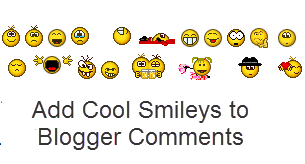
How to add Kolobok Smileys in Blogger Blogspot Comments
Step 1.
If you are using the old Blogger interface:
If you are using the new Blogger interface:
Step 2. Search (CTRL + F) for this piece of code:
Immediately above it, copy and paste the following code:
Step 3. Now find this code:
And just above it, paste the following:
Step 4. Try to find the below code (please look below the code from step 3 in order to find it)
Paste this piece of code immediately after it:
Step 5. Now find this code (you'll find it 4 times but stop to the 2nd one):
And add this code just after it:
Step 6. Finally, find this code
Note: if you want to change the size of the emoticon container, edit the red code.
Step 7. Save the Template and you're done :]
How to add Kolobok Smileys in Blogger Blogspot Comments
Step 1.
If you are using the old Blogger interface:
- Go to Dashboard - Design - Edit HTML - Expand Widget Template (make a backup)
If you are using the new Blogger interface:
- Go to Dashboard - Template - Edit HTML - Proceed - Expand Widget Template (make a backup)
Step 2. Search (CTRL + F) for this piece of code:
</body>
Immediately above it, copy and paste the following code:
<!--kolobok-smileys-->
<script src='http://helplogger.googlecode.com/svn/trunk/[helplogger.blogspot.com]smileys.js' type='text/javascript'/><noscript><a href='http://helplogger.blogspot.com/2012/04/how-to-add-emoticonssmileys-in-blogger.html' target='_blank'><span style='font-size: x-small;'>Add emoticons</span></a></noscript>
<!--kolobok-smileys-->
Step 3. Now find this code:
<b:loop values='data:post.comments' var='comment'>
And just above it, paste the following:
<div id='smileys'>
Step 4. Try to find the below code (please look below the code from step 3 in order to find it)
</b:loop>
Paste this piece of code immediately after it:
</div>
Step 5. Now find this code (you'll find it 4 times but stop to the 2nd one):
<data:blogTeamBlogMessage/>
And add this code just after it:
<script type='text/javascript'>
//<![CDATA[
function moreSmilies() {
document.getElementById('smiley-more').style.display = 'inline';
document.getElementById('smiley-toggle').innerHTML = '<a href="javascript:lessSmilies()"><div style="font-size:small; font-weight:bold;color:#000000;">Hide Emoticons /<a href="http://helplogger.blogspot.com/2012/04/how-to-add-emoticonssmileys-in-blogger.html">Add Emoticons</div></a></span>';
}
function lessSmilies() {
document.getElementById('smiley-more').style.display = 'none';
document.getElementById('smiley-toggle').innerHTML = '<a href="javascript:moreSmilies()"><div style="font-size:small; font-weight:bold;">Show Emoticons</div></a>';
}
//]]>
</script>
<div class='emoticons'>
<span id='smiley-more' style='display: none;'>
<img src='http://i1065.photobucket.com/albums/u389/treeofwisdom4/Smileys/smile3.gif'/>:)
<img src='http://i1065.photobucket.com/albums/u389/treeofwisdom4/Smileys/sad3.gif'/>:(
<img src='http://i1065.photobucket.com/albums/u389/treeofwisdom4/Smileys/laugh.gif'/>:))
<img src='http://i1065.photobucket.com/albums/u389/treeofwisdom4/Smileys/cray-1.gif'/>:((
<img src='http://i1065.photobucket.com/albums/u389/treeofwisdom4/Smileys/rofl-1.gif'/>=))
<img src='http://i1065.photobucket.com/albums/u389/treeofwisdom4/Smileys/suicide-1.gif'/>=D>
<img src='http://i1065.photobucket.com/albums/u389/treeofwisdom4/Smileys/biggrin2.gif'/>:D
<img src='http://i1065.photobucket.com/albums/u389/treeofwisdom4/Smileys/blum.gif'/>:P
<img src='http://i1065.photobucket.com/albums/u389/treeofwisdom4/Smileys/shok.gif'/>:-O
<img src='http://i1065.photobucket.com/albums/u389/treeofwisdom4/Smileys/eusa_think.gif'/>:-?
<img src='http://i1065.photobucket.com/albums/u389/treeofwisdom4/Smileys/unsure.gif'/>:-SS
<img src='http://i1065.photobucket.com/albums/u389/treeofwisdom4/Smileys/flowers1-1.gif'/>:-f
<img src='http://i1065.photobucket.com/albums/u389/treeofwisdom4/Smileys/doh-1.gif'/>d(
<img src='http://i1065.photobucket.com/albums/u389/treeofwisdom4/Smileys/air_kiss3.gif'/>:-*
<img src='http://i1065.photobucket.com/albums/u389/treeofwisdom4/Smileys/threaten-1.gif'/>b-(
<img src='http://i1065.photobucket.com/albums/u389/treeofwisdom4/Smileys/help2.gif'/>h-(
<img src='http://i1065.photobucket.com/albums/u389/treeofwisdom4/Smileys/good-1.gif'/>g-)
<img src='http://i1065.photobucket.com/albums/u389/treeofwisdom4/Smileys/beee-1.gif'/>5-p
<img src='http://i1065.photobucket.com/albums/u389/treeofwisdom4/Smileys/yahoo2-1.gif'/>y-)
<img src='http://i1065.photobucket.com/albums/u389/treeofwisdom4/Smileys/crazy3-1.gif'/>c-)
<img src='http://i1065.photobucket.com/albums/u389/treeofwisdom4/Smileys/spiteful.gif'/>s-)
<img src='http://i1065.photobucket.com/albums/u389/treeofwisdom4/Smileys/drinks-1.gif'/>d-)
<img src='http://i1065.photobucket.com/albums/u389/treeofwisdom4/Smileys/cheer-1.gif'/>w-)
<img src='http://i1065.photobucket.com/albums/u389/treeofwisdom4/Smileys/hi-1.gif'/>:-h
<img src='http://i1065.photobucket.com/albums/u389/treeofwisdom4/Smileys/give_heart-1.gif'/>:X
</span>
<span id='smiley-toggle'><a href='javascript:moreSmilies()'><div style='font-size:small;font-weight:bold;'>Show Emoticons <img src='http://i1065.photobucket.com/albums/u389/treeofwisdom4/Smileys/smile3.gif'/></div></a></span>
</div>
Step 6. Finally, find this code
]]></b:skin>
And add this one below, just above ]]></b:skin>
.emoticons {-moz-background-clip: -moz-initial;-moz-background-origin: -moz-initial;-moz-background-inline-policy: -moz-initial;text-align: left;width:400px;}
.emoticons a, .emoticons a:hover {margin-left: 20px;text-decoration:none;}
Note: if you want to change the size of the emoticon container, edit the red code.
Step 7. Save the Template and you're done :]
0 comments:
Post a Comment